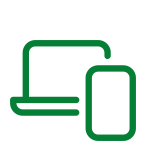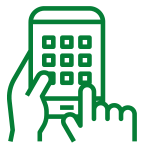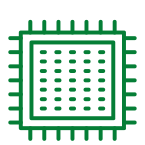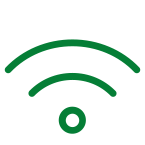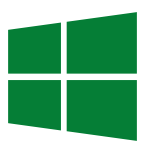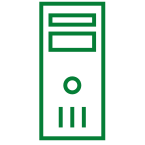TRINIDAT-WIKI
Advantages and disadvantages of desktop applications
What distinguishes desktop and web apps from each other
What are the advantages of desktop applications? Until a few years ago, desktop applications, also called application software, were the standard for software. Now, in addition to desktop applications, web applications are the main ones used. And since more and more people are on the Internet with their smartphone or tablet, mobile apps are also playing an increasingly important role.
- What exactly are desktop applications?
- Advantages Desktop Applications: What are the advantages and disadvantages of desktop software compared to web apps and mobile apps?
- And in which cases is the good old desktop application particularly worthwhile?
.
What are desktop applications?
Desktop applications are programs that are installed locally on a computer and run there. Examples of desktop applications are the classic programs for word processing, spreadsheets and image editing. Desktop applications also include various computer games or web browsers. In order for the application software to run, the computer needs an operating system, such as Windows, macOS or Linux, that is compatible with the desktop software.
In addition to desktop applications, there are other forms of software:.
Web applications:
Applications that run online in an Internet browser.
Mobile apps:
Applications that run in the operating system (Android, iOS) of a mobile device.
System software:
For example, printer drivers or operating systems.



What are the advantages of a desktop application?
Advantages of desktop applications: In the midst of digitization, rely on software that works offline? Sometimes that’s exactly the right way to go. Then comes the hour of the classic desktop application. For example, if a project requires particularly strong computing power, then a permanently installed desktop application can deliver more performance than an online-based web application. But there are other advantages of desktop applications:
Compatible with Hardware:
Desktop applications are designed to interact fluidly with hardware components of the computer. This enhances the user experience and often provides better performance compared to web applications.
Interface to other devices:
Desktop applications can control machines and devices and access peripherals such as printers or cameras. The only condition: The devices must be connected via an interface, e.g. serial or USB.
No WLAN? No problem:
Desktop applications usually run offline. They do not require an Internet connection. This makes them well suited for working in environments where no or only weak Internet is available.
What are the disadvantages of a desktop application?
With so many advantages of a desktop application, there must be a catch somewhere. In fact, desktop applications have some weighty drawbacks:
Platform dependent: A desktop application developed for Windows will not run on a Mac. Desktop software for different operating systems can run, but often looks unfamiliar and feels cumbersome for the user.
Desktop applications are installed on a computer. In companies, hundreds or even thousands of employees use the software. Consequence: With a large number of users, the installation effort becomes enormous.
Maintenance and development: Desktop applications need to be updated from time to time. However, the installation of a new version must be performed on the target computer. This increases the effort and costs.
When is it worth using a desktop application?
There are two reasons in favor of the desktop application: Firstly, a locally installed application is useful for offline operation, i.e. wherever there is no or only poor Internet availability. Secondly, desktop applications score points when it comes to integrating hardware. So if scanners, printers and cameras or computer-controlled machines are connected to the software, desktop software is the better choice.

Our conclusion
A new development of a desktop software makes sense only in certain cases. For example, if the software is to control connected hardware. Overall, web applications offer significantly more advantages than desktop applications. In addition to lower development and maintenance costs, the decisive argument in favor of web-based software is its device-independent and permanent availability from anywhere in the world. For this reason, many desktop applications have been converted to web technology for several years.
Get advice now
We have been developing custom-fit web applications and desktop software for many years. We would be happy to advise you without obligation in an initial meeting about the best possible software solution for your company. We look forward to your call or e-mail.